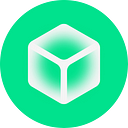Today we announce that the integration of Panama Binance Bridge is now live and ready to be used for cross-chain swaps. Now every user of Rubic’s platform can swap tokens between Ethereum and Binance Smart Chain blockchains and vice-versa.
Both Ethereum and Binance Smart Chain have more than 800 thousand daily active users and this number increases every day. Rubic’s main goal is to develop a one-stop solution to exchange tokens between any blockchain in a secured and decentralized manner. Thanks to this implementation, Rubic gets one step closer to achieving a one-stop solution for every DeFi user.
The integration of Panama Binance Bridge will allow users to swap tokens between Ethereum and Binance Smart Chain, this way users can take advantage of both growing networks, without giving up on any.
How to use it ?
Step 1. Install MetaMask wallet (www.metamask.io) and connect it to Rubic.exchange.
Step 2. Choose your exchange destination (from Ethereum to Binance Smart Chain or vice-versa). You can switch your destination by clicking on the swap arrows button.
Step 3. Currently, users are able to swap 25 ERC20 tokens with their corresponding BEP20 versions, and vice-versa (and the list keeps getting updated). The list of tokens:
USDT to- BUSDT-T (Tether)
ETH to ETH (Ethereum)
BBTC to BTCB (Bitcoin)
BBCH to BCH (Bitcoin Cash)
BDOT to DOT (Polkadot)
BFIL to FIL (Filecoin)
SNX to SNX (Synthetix Network Token)
DAI to DAI (Dai Stablecoin)
BAND to BAND (BandToken)
BAT to BATBasic (Attention Token)
LINK to LINK (ChainLink)
UNI to UNI (Uniswap)
YFII to YFII (DFI.Money)
YFI to YFI (yearn.finance)
BUSD to BUSD (Binance USD)
COMP to COMP (Compound)
MKR to MKR (Maker)
TCT to TCTToken (Club Token)
IOTX to IOTX (IoTeX)
BEL to BEL (Bella Protocol)
ELF to ELF (aelf)
PAX to PAX (Paxos Standard)
USDC to USDC (USD Coin)
INJ to INJ (Injective Protocol)
SXP to SXP (Swipe)
Step 4. Enter the amount of tokens you want to swap (check below the minimum and maximum amount of tokens that you’re able to exchange). Proceed next if you are satisfied with the returning amount of tokens (this includes the Binance fee).
Step 5. You can view the tokens’ contracts by clicking on ‘Check on Etherscan/BSCscan’.
Step 6. Click Create Swap, followed by MetaMask’s trade confirmation.
Step 7. Please wait until the transaction will be recorded in the blockchain. Once your transaction is accepted you will be notified. You can find the transaction details in the table. You will have to wait until Binance will process it as well.
About Panama Binance Bridge
Panama is a bridge service that provides access to inter-blockchain liquidity for decentralized applications on the Binance Chain and Binance Smart Chain. This brings valuable digital assets such as BUSD, USDT, and ETH to the Binance Chain ecosystem.
https://www.binance.org/en/bridge
Thank you for your precious support!
Rubic: https://rubic.exchange/
Uniswap:https://app.uniswap.org/#/swap?inputCurrency=0xa4eed63db85311e22df4473f87ccfc3dadcfa3e3
Probit: https://www.probit.com/app/exchange/RBC-USDT
CoinGecko: https://www.coingecko.com/en/coins/rubic
CMC: https://coinmarketcap.com/en/currencies/rubic/
Our social media channels:
Twitter https://twitter.com/CryptoRubic
Telegram https://t.me/cryptorubic_chat
Medium https://cryptorubic.medium.com/
Discord https://discord.gg/zmf9QF2Vuh