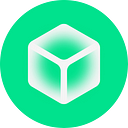Rubic integrated 1inch Limit Orders, so our users can finally take advantage of one of the key features traders use to professionalize and, most importantly, automate their trading.
What is a Limit Order?
A limit order is used to buy or sell a token at a specified, pre-determined price. It’s a conditional order, where the order to buy or sell assets is set at a price that’s no higher or lower than specified. This type of order is made to protect users from buying at a high price or selling at a low one.
The order will only be executed if it hits or crosses the specified price. With Rubic limit orders, users don’t have to monitor volatile crypto markets around the clock as they can place orders to buy or sell tokens at their desired rate directly within the Rubic App.
Rubic Limit Order Feature
Rubic’s Limit Order Protocol will be available at https://app.rubic.exchange/limit-order on Ethereum, BNB Chain, Polygon, Avalanche, Fantom, Optimism, Gnosis, Arbitrum, and Aurora. Rubic’s limit order feature is Multi-Chain, but for the moment is only On-Chain, on the chains specified. Thus, you can place your orders on 9 blockchains, but only on one network at a time.
Rubic’s Limit Orders offer users a superior level of efficiency and flexibility, and also, at the moment, our Limit Order feature charges no protocol fee.
The launch of the new feature will directly benefit users. When the user needs to specify the price and quantity of the order, the limit order specifies the lowest price that users are willing to buy or the highest price that they are willing to sell. After the user sets the limit price, the market will prioritize the transaction at a price that is favorable to the user.
For instance, if you think an asset is too expensive at the moment, or you are expecting prices to drop throughout the day, then you simply set a Limit Order to buy at a price below the current market price. How much lower is totally up to you.
This opens up a whole new world of possibilities previously unavailable to our users:
- Don’t let opportunities pass you by
How many times have you missed a trade because the price was only there for a few moments? In DeFi, whilst you connect your wallet, look up the pool, and enter your gas costs, the price could very well move out of your desired range. Limit Orders would automatically fill your order the moment it hits your price range.
- It’s no longer necessary to constantly monitor
Even with a Cross-Chain aggregator like Rubic, you still need to watch many DEXs. Keeping an eye simultaneously on SushiSwap, Uniswap, PancakeSwap… Too much stress. Using Limit Orders across all the connected platforms means automatic swaps when the price is right.
- Less price impact and no unexpected losses
We’ve all been there before: you’re approving a swap and as it settles, you suddenly see a slippage spike, and then you buy tokens at a price far higher than it was just seconds ago. With Limit Orders, you get orders filled only at the price range you want.
- Save your time
When DeFi traders sleep, they stop making swaps. But with Rubic’s Limit Orders, you can leave your computer, walk your dog, go to bed, and live your life. Your swaps will still happen, at the prices you want.
Meanwhile, security is one of the most important concerns. Rubic Limit orders were implemented directly via the 1Inch Limit Order protocols. 1inch has a secure and battle-tested solution, and is well-known as a trustworthy project.
How to place a Limit Order
Go to https://app.rubic.exchange/limit-order
1. Set the ”from” & “to” tokens and enter the amount. Please note that you can only choose the On-Chain pair.
2. Set the period you want your limit order to be active in.
3. You can choose a custom period. After the period you’ve selected expires, the limit order will be closed.
4. Enter the desired rate for selling your tokens.
5. You can lock the rate to adjust the amount of selling tokens to the number of tokens you want to buy. In that case, the number of tokens to sell will change automatically in accordance with the number of tokens you want to buy.
6. Click “Approve” button.
Enjoy your trades!
Rubic’s social media channels: