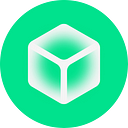How to Participate in Rubic Liquidity Providing: Updated Instruction
When Round 1 of the Rubic Liquidity Providing Program launches, you can start adding liquidity directly on Rubic right away. RBC holders will get rewards at up to 27% APR* in USDC during Round 1 of the Program, which will last for 2 months.
This updated article will guide you through adding liquidity on Rubic, step-by-step.
Liquidity Pool Overview
The liquidity is deposited into a liquidity pool — a crowdsourced pool of USDC tokens that are used for trades between blockchains on Rubic’s Protocol.
Any user who makes a deposit to a liquidity pool automatically becomes a liquidity provider and receives rewards. When you add your liquidity to the protocol, you will receive a single Liquidity Provider token at your wallet address.
When someone performs a token swap, a trading fee of 0.3% will be charged and distributed among our Liquidity Providing participants.
Adding Liquidity
To take part in the Liquidity Providing (LP) Program, you will need to provide liquidity in USDC and BRBC. The ratio is 4 BRBC : 1 USDC. The minimum amount for adding liquidity into the Liquidity Pool is 500 USDC, and the maximum is 5,000 USDC. You can easily purchase BRBC here.
Here’s the step-by-step guide on how to add liquidity:
- Visit the Earn page.
2. Select Round 1 of Rubic’s Liquidity Providing Program and click Join Round.
3. Click the Initiate Deposit button.
4. Enter the amount of BRBC tokens you would like to provide. Then, enter the corresponding amount of USDC tokens you would like to add to the Liquidity Pool. The ratio is 4 BRBC : 1 USDC.
Again, the minimum amount for adding liquidity into the Liquidity Pool is 500 USDC, and the maximum is 5,000 USDC.
5. Click the Approve BRBC button and confirm the approval via your MetaMask wallet. Then, click on the Approve USDC button and confirm the approval via your MetaMask wallet as well.
6. After the successful confirmation of your transactions, click on the Initiate Deposit button and confirm this action via your MetaMask wallet.
7. If you want to check your balance and rewards, visit the LP Dashboard page. All of the detailed info about our Dashboard is in the paragraph below.
LP Dashboard Overview
Within the LP Dashboard page, you will find all of the stats for the chosen Liquidity Providing Round.
Let’s take a look at the main elements of the interface:
- Current APR is the annual percentage rate of the Liquidity Pool. The APR rate is flexible, and is recalculated every day. The APR charges in real-time depending on reward allocation, total liquidity provided, and period.
- Total Provided shows the current total occupancy rate of the Liquidity Pool.
- Total Collected Rewards is the total amount of rewards that you have claimed.
- Available Rewards is the amount of rewards that you can claim.
- Balance is your aggregated balance of provided BRBC and USDC assets.
- You Provided (BRBC) shows the amount of BRBC that you have provided.
Withdrawing Liquidity
In the case of early withdrawal, the user pays a penalty of 10% of the original deposit amount in both USDC and BRBC. The liquidity provider can withdraw only the full amount of the deposit.
To withdraw liquidity:
1. Visit the Earn page.
2. Select Round 1 of Rubic Liquidity Providing.
3. Click the Request Withdraw button and confirm this action via your MetaMask wallet.
4. The request will be processed in 24 hours, after which you will be able to withdraw your deposit.
4. After the Withdraw button turns green, click it and confirm the withdrawal of your funds via your MetaMask wallet. Then, all of your BRBC and USDC tokens will be transferred to your wallet.
FAQ:
Is it possible to participate in Liquidity Providing if the Pool is full?
Rubic’s LP Program operates on a First Come, First Served basis. The size of the pool is limited to up to 800,000 USDC. If the pool is full, new users will be able to add their liquidity only if someone withdraws their deposits. In that case, the equivalent amount of funds that he withdrew will become available to be filled in the pool by a new liquidity provider.
How long does Round 1 of our Liquidity Providing Program last?
Round 1 of our Liquidity Providing Program lasts for two months.
How do I get into the whitelist? What are the limits of guaranteed allocation for the whitelisted addresses?
Users who have participated in Round 1 of BRBC Staking will have a guaranteed allocation of up to 500 USDC in the liquidity pool. This guaranteed allocation will be available for 24 hours from the start of the Liquidity Program. Also, we’re raffling 10 more whitelist allocations with a contest on our Twitter prior to the beginning of Round 1. Click here to join the whitelist raffle.
We will publish the list of whitelisted addresses before the start of Round 1, on our Twitter.
What are the limits for adding liquidity to the Liquidity Pools?
The minimum amount of liquidity capable of being added into the Liquidity Pool is 500 USDC, and the maximum is 5,000 USDC. Please remember that the Liquidity Pool is limited to up to 800,000 USDC, so be sure to make it in time!
Can I withdraw funds before the Liquidity Providing Round ends?
Yes, but in the case of early withdrawal, the user pays a penalty of 10% of the original deposit amount in USDC and BRBC. To exit, the user leaves a request, and will be able to withdraw the deposit in 24 hours. The liquidity provider can withdraw only the full amount of the deposit.
What will happen if I send my tokens to add liquidity, but the pool is already full?
Our team will send a refund to your address. If you have any questions, please feel free to contact our Customer Support Team.
*This APR is a preliminary calculation based on previous months.