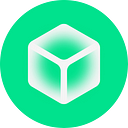Hello Community!
In this instruction, you can learn how to claim your tokens using Etherscan.
1- Please use this link to claim contract “Write Contract” tab.
2 — Connect your wallet using the “Connect to Web3”* button.
*Please make sure you’ve selected the Ethereum network before connecting your wallet.
3 — Enter Index, Account, Amount, and Merkle Proof of your wallet address according to Claim Parameters data.
You can find the table with your wallet information here: Claim Parameters
4 — Сlick on the Write Contract button and sign the transaction* in Metamask.
*Estimated transaction cost is 0.0.002ETH.
5 — Add a new token to your wallet:
- Token address 0x3330BFb7332cA23cd071631837dC289B09C33333
- Symbol RBC
- Decimals 18
6 — When the transaction is completed successfully, you will be able to find the balance of tokens in your wallet.
Important:
- If the button Write Contract does not work, or you see a large transaction cost of ~ 1237 ETH in your wallet, contact our support using the website, Telegram bot, or Discord.
Also, feel free to contact our support if you have any questions regarding the token claim.
- Please don’t enter other users’ wallet addresses. The tokens will be sent only to the wallet of the initial holder, but you will pay for the gas.
Our social media channels: