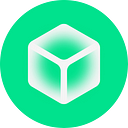Revoking smart contract allowance or token approval is important for users’ security, as it makes them less susceptible to wallet exploits. Therefore, as an additional security measure, Rubic has been working on creating our own revoke allowance page. We are ready to present you a ready solution to keep track of your existing approvals, and easily revoke them.
- Open https://app.rubic.exchange/revoke-approval and connect your wallet to the platform by clicking on the “Connect Wallet” button.
2. Please connect your wallet to Rubic. This approval doesn’t give Rubic access to your tokens, but is necessary to revoke approvals in your wallet.
3. Choose the desired network in which you want to revoke the approval(s).
4. Switch to the desired network in your wallet by clicking on the “Switch network” button.
5. Click on the “Revoke Allowance” button and confirm the revocation of the chosen contract.
6. After the revocation is done, you’ll receive a notification on the website.